Booking Info
Getting Started – Everyone Attending Needs a Cloud 9 Account
- A Cloud 9 Account is your personal profile – a hub for all of your Cloud 9 Reservations and a place to manage your trip! Everyone attending High Tide Getaway will need to create an account.
- If you opted in, you do not need to create an additional Cloud 9 Account. Use the same account you used for your opt-in reservation.
How do I book a room?
- You can book a reservation by logging into your Cloud 9 Account or by clicking “BOOK NOW”.
- One person in the room will book the reservation and be considered the “Lead Guest.” They will add additional guests as part of the reservation process.
- Be sure to have your credit card in hand before you start the booking process.
- Step 1: Select the number of adults staying in your room. There are rooms available for occupancies of 1, 2, 3, or 4 adults. You will be able to add your guest(s) during booking. If adding children, you will add them through your Cloud 9 Account after making your reservation.
- Step 2: Select your room type. Be sure to have a few back up choices in case your first choice is sold out.
- Step 3: Select add-ons. The event offers extra nights, airport shuttles and more when you select your room. Extra items can also be added at a later date based on availability.
- Step 4: Review your reservation. You can remove add-ons by clicking the word “remove” below the item. Hit “Check Out” once your reservation is all set.
- Step 5: Add your guest. You will see your information listed as Guest 1. Below, add your guest information for Guest 2. If you do not know who your guest will be at the time of booking, no problem! Check the box “Will provide name later”. Please see the name addition/change fee schedule if choosing not to add a guest at the time of booking.
- Step 6: Choose how to pay. Let us know who will be financially responsible for your High Tide reservation. Select ‘Pay in Full’ or opt into the Payment Plan for a one-time fee of $30.
- Step 7: Accept Terms & Conditions. Enter your card information and acknowledge automatic billing if you are joining the Payment Plan.
- Step 8: Protect your reservation. After you complete your booking, you will be directed to a page which allows you to purchase travel insurance. You can insure your trip with anyone but we have done the legwork for you. We partner with IMG to provide plans that cover the per person cost of your reservation. To ensure you are fully covered, you will want each guest to have their own plan purchased.
How much does it cost to make a reservation?
- Packages are priced per person and in USD.
- A $250 non-refundable deposit ($500 for any Presidential, Master, Stage Front, Governor, or Villa) per person is required to reserve a room.
- The deposit goes towards the total cost of your reservation.
- Initial deposits must be paid by Credit Card. We accept Visa, MasterCard, Discover, and American Express.
- A $59 ticketing fee per person will apply (includes a $5 donation to Positive Legacy).
Can I split the cost with my roommate?
- At the time of booking, there will be an option to have 100% financial responsibility or split the financial responsibility with your guest(s).
- If splitting financial responsibility, the Lead Guest will first need to pay their deposit to make the reservation.
- Following immediately after, the additional guest(s) of the reservation will need to log into their Cloud 9 Account(s) to supply the remaining deposit(s) to confirm the reservation.
- Financial responsibility can also be split after the reservation is booked by contacting the Travel Team via email.
What are the payment plan options?
You can either pay in full or enroll in our automatic monthly payment plan. You will have six monthly payments processed on the 19th of each month starting in May and ending in October.
- A one-time $30 payment plan fee will be added to your initial deposit for joining the payment plan.
- If we do not receive your monthly payment after the 48 hour grace period, you will be assessed a $35 declined payment fee.
What if I have accessibility needs?
- Make sure you have notes of your mobility / medical conditions in your Cloud 9 Account and in the Preferences section of your reservation.
- Rooms with ADA accommodations (including modified doorways, bathrooms, and bed heights) are in the Premium Tropical rooming category. Please contact the Accessibility Coordinator at the button below if you have additional questions.
- Please note, suites in the Sapphire Indigo section with the exception of the Two Story Villa are accessible; however, if you are in need of an ADA accessible suite in the Indigo section, please contact the Accessibility Coordinator.
- Wheelchairs, scooters, and amphibious chairs (with larger tires that can traverse sand and are water friendly) can be rented and delivered to the hotel through Playa Mobility.
- We offer ADA transportation to and from the Cancun International Airport for those in need.
- These vehicles have an electric wheelchair ramp and need to be requested by October 1, 2025.
- Please purchase your airport shuttle first, then contact the Travel Team ASAP to confirm your needs.
- Should you not need the electric wheelchair ramp and just need additional space inside the vehicle to store for your ADA equipment, please include this in your transportation and medical notes in your Cloud 9 Account.
- If you need assistance locating the ADA section at the Palapa or Pool Stage, please make contact with a Safety Team member. The ADA section for Main Stage shows is located adjacent to the stage.
I’m staying in the area during High Tide Getaway. Can I buy a day pass to the shows?
- There will not be day passes or single day tickets available. All guests must have a reservation booked through High Tide Getaway and be staying at Sapphire Resort & Spa to attend.